CSS
in a serious webapp project
@naugtur, meet.js 02.2013Why so serious?
- new rendering model
and why googling isn't helpful - CSS architecture
- styleguide first
- we defeated Flash, but it's
still way ahead (css transforms)
Flexible layouts
W3C says:An element with ‘display:flex’ or ‘display:inline-flex’ is a flex container. Children of a flex container are called flex items and are laid out using the flex layout model.
Flex dimensions
main, cross, all the specs

Tons of things to use: overview on MDN
>>Live DEMO<<Too much flexibility makes you sloppy
- There has been 3 flexible layout
specifications so far - All implemented...
- with tutorials online and stuff
- Learn to recognize the implementations
Cool, I want to use it
- Browser support is a mess
- Old 2009 version partial:
- Chrome, Firefox 2+, Safari 3.1+
- IE10 - something in between
(the "we almost nailed it" spec version) - New syntax:
- Firefox 20+, Chrome 21+, Opera (&Mobile) 12.1+, Blackberry 10+
- Current state - caniuse.com
- html5please says avoid
Just don't use it yet...
- so you're a clientside architect
- that's right!
- and how is your CSS structured?
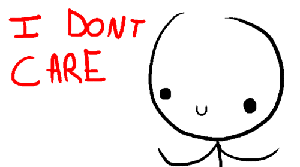
Structure tips
- #namespace in front of everything at least
- sort it, comment it (describe hacks!)
- future proof
.yellowthing .firstSection .top .center - meaningful classes
.role-{role name} .bt-{action name}
.box-{what it does} - split to multiple files
- separate functionality from looks
- start using LESS/SASS while you can
- STYLEGUIDE!!!!11one
Style guide
Reusable CSS bits to aid UI development. Good practices are strong in this one.
.button { }
.button:hover { }
.button.active { }
.icon-duck { }
.navbar { }
.notification { }
.notification.error { }
.notification.success { }
.item { }
Style guide
It has a demo page too. Easy to work with, easy to demo. Saves the hassle of running the app
<section>
<p>Test all markup elements you want to turn into buttons</p>
<div class="button">div button</div>
<a href="" class="button">a button</a>
<span class="button">span button</span>
<input type="button" class="button" value="input button" />
<div class="button active icon-duck">active button with duck icon</div>
<div class="button icon-duck" title="empty icon button"></div>
</section>
Style guide
howto
- Start your project from making a styleguide
- LESS/SASS are the best for that!
- You can start small
- Did you know that designers are learning to CSS now?
- You can use
twitter bootstrapand alikes
if you don't have a designer :)
What's in it for me?
- You might have to clean it up
- ...but it's still better than a drawing
- Build structure, forget pixel perfection
- Now merge it in - once and for all
The setup
less.jsfor development- Styleguide as a part of your app
- Single optimized css file on production
- How about I show you some? (live demo)
<rant>
CSS transforms
So you're writing an app...
well, good luck with that.
- Want to know how the object was transformed?
No problem, you just need a parser - Fix: don't store variables in CSS, ok?
- Forget mouse interactions
- jQueryUI *able is a solid piece of code
with all the options you'd need. not. - Fix: ... doh
CSS transforms
I'm going on an adventure!
- drag, drop, select, zoom, pan, scroll and don't forget the fingers
- controls for transformed elements are hard. You know it when you try
- libraries are full of assumptions
- I've recently patched jQuery UI draggable and selectable to work
with scale
Flash had it all figured out over a decade ago!
[I checked]
There's hope
famo.us might solve all the problems. Now we wait.</rant>
JSHacks
https://github.com/jshacks/command-center
connecting
Beginner JS developers who want to learn from working with experienced developers on open-source projects
Experienced JS developers who want to learn how to manage a team, create conventions and or just have cool pet projects.