Memory Issues
just remember
@naugtur, meet.js 11.2013Allocated for today:
- Memory allocation and garbage collection
- Memory leaking
- Tools for patching up memory leaks
- Sources of memory leaks
What's the problem?
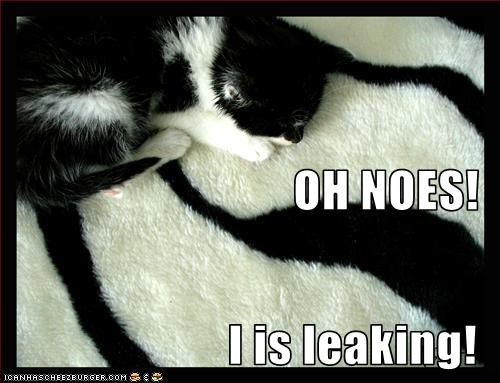
Relevant data types
- Primitives
- Objects (thay can hold references to things)
- Native/external stuff (mostly DOM)
Garbage collection
Young generation
New objects, frequent garbage collection
Old generation
Long lasting objects, garbage collection is rare, but done in parallel to JS execution
Garbage collection
- Man, that new allocation was too much.
- Let's destroy everything!
- Ok, but now I'm missing something.
I want it back.
Objects and structures referenced from global root are copied back in.
Popular misconceptions
- no,
deletekeyword does not free memory - seriously,
deletejust slows you down (changes hidden class) - no, setting object to
nulldoesn't remove the object, it changes the reference
How it works
NEW SLIDE!
var aBoy = { name: "Johny" },
aGirl = { name: "Sue" },
anAnimal={ name: "Garfield" };
aBoy = null; //Johny can now be garbage-collected
aGirl = { name: "Lucy" }; //Sue can now be garbage-collected
aGirl.ownsAnimal = anAnimal //we have a new reference to Garfield
anAnimal = null; //a reference is removed, but it was not the only one
//Garfield can't be garbage-collected
Tools!
GMail was leaking so bad that Google is now pioneering in memory leaks debugging tools. True story :)
Demo time!
Let's leak something
Method 1
Programmer error
Collection of items is held in a variable that is scoped incorrectly, or the logic is bad.
var module = (function(){
var keptAsLongAsModuleLives = [];
return {
init:function(someObject){
keptAsLongAsModuleLives.push(someObject);
//do stuff
}
}
})();
Method 2
DOM leftovers
A single DOM node is referenced from somewhere and the whole tree cannot be collected (element.parentNode, remember?)
Method 3
Nobody's perfect
A library might have created a cache,
or it's the browser itself
And that's where it gets sad...
- Update jQuery to latest version - they work on it
- It's hard to isolate cases when browsers leak. You know it's happening when the heap is empty and the process still has 2GB of RAM
- Some ancient history: IE leaks event handlers
Pooling
What if I'm not leaking, but I need thousands of objects for short periods of time? I'm implementing a minigun.
- Create a set of empty objects you need
- Make a getter that finds the first unused object and returns it
- Inform when you don't need the object anymore
- Reuse the same 20 objects without ever causing garbage collection