My NPM package will eat your lunch
@naugtur 2022
Have you heard of
supply chain attacks?
So, I published a package
a dependency of
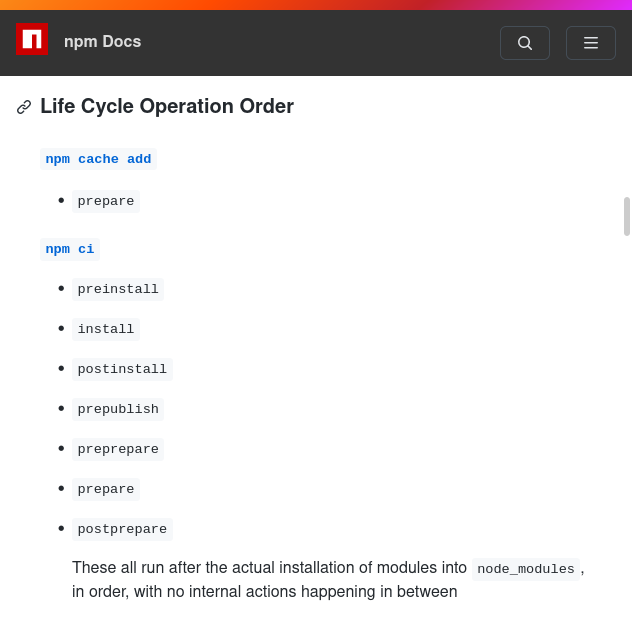
"postinstall": "echo 💩 > /etc/hosts"
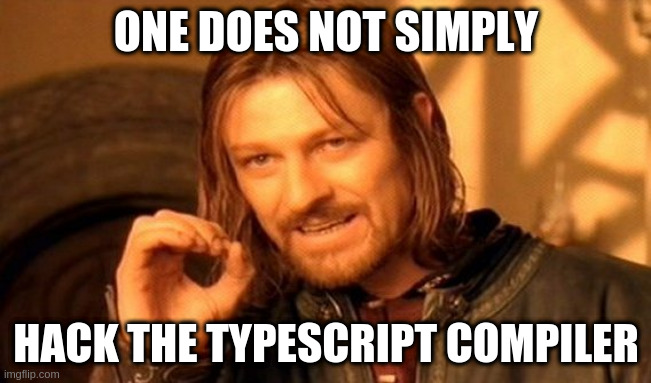
But I prefer fixing
And that's it?
lavamoat
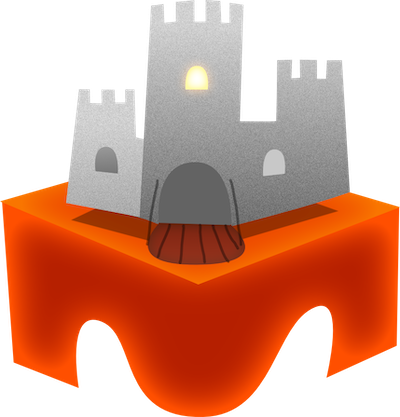

lavamoat
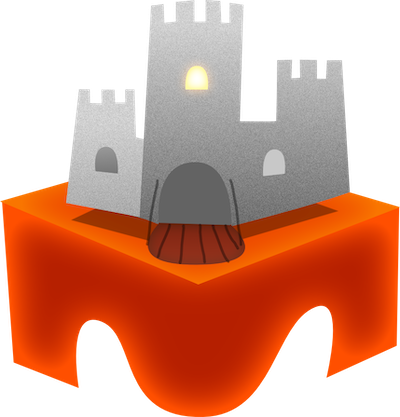

If you know what MetaMask is
and you are a developer,
check out Snaps!
https://docs.metamask.io/guide/snaps.html
There's an app for that
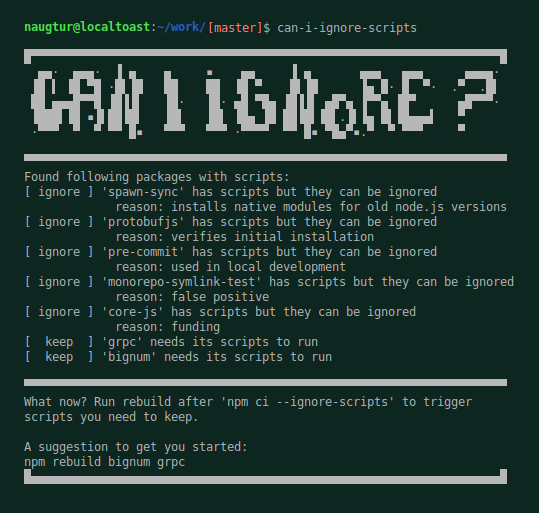
Call to arms!
Please open PRs to data.json
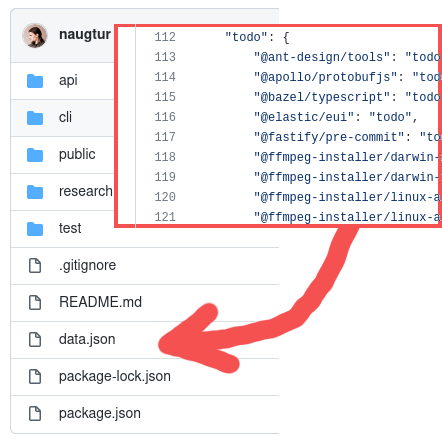

Look out for my next talk
Hardedning JavaScript
@naugtur naugtur.pl