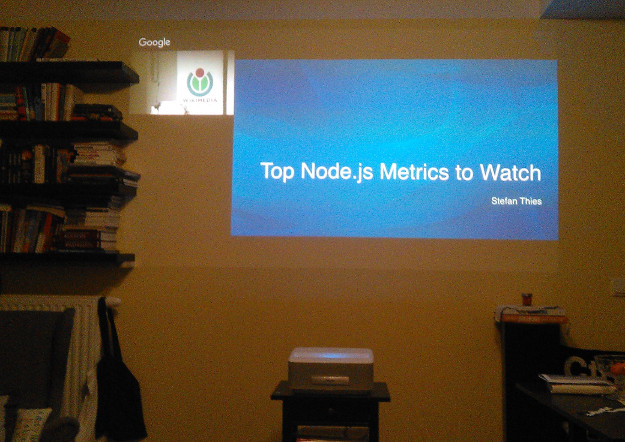Developer's perspective on security
@naugtur, Node.js Meetup Berlin, 2019
My first 5 lines of JavaScript ever
```js
function kill(){
setTimeout('kill',0)
setTimeout('kill',0)
}
kill()
```
breaks Windows pre XP SP2
### Make it harder for the hacker
> In computing, hardening is usually the process of securing a system by reducing its surface of vulnerability (...)
## Development Hardening
- no hacking knowledge required
- introduce new tools and practices
- close big gaps with little effort
### you are still responsible for your code
# Ok, so what's the threat
Injections
Malicious packages
Data theft
XSS
CSRF
RCE
RegExp DoS

Wait, did he say
Mongodb injections?
Collection.find(req.query)
?id=1
?$where=sleep(20000)
Source:
Node.js Interactive talk
# Node.js
### dev hardening
Ok, I must say this.
## 1. Don't use `eval`
```
npm install --save-dev eslint-plugin-security
```
### some healthy paranoia
```js
const request = require("request")
const method = ???
const payload = "console.log('pwnd')"
request[method](payload)();
// prints 'pwnd', but how?
```
Not even an error
```
3:18 warning Function Call Object Injection Sink
```
### eval, eval everywhere
```js
const request = require("request")
const method = "constructor"
const payload = "console.log('pwnd')"
request[method](payload)();
```
### 2. postinstall scripts
- If you can:
```
npm install --ignore-scripts
```
- Anyway, don't run `npm install` in production.
```yml
script:
- npm install
artifacts:
paths:
- node_modules/
expire_in: 24h
```
### 3. audit dependencies
## 🎉 `npm audit fix`
Story time
Integrations team at Egnyte
>25 apps
mass maintenance
### 4. audit in CI
- run audit check in CI
- manage your security decisions
- no demo-day hangovers
- npm-audit-resolver
npm audit resolver
$ resolve-audit
lodash needs your attention.
[ low ] Prototype Pollution
vulnerable versions <4.17.5 found in:
- devDependencies: lodash
f) fix with npm install lodash
d) show more details and ask me again
r) remind me in 24h
i) ignore paths
del) Remove all listed dependency paths
s) Skip this
q) Quit
What would you like to do?
### npm audit resolver
I'm working with npm cli and security to make it a part of `npm audit`
- You can use it now
- Feedback welcome!
## All together now!
```yml
script:
- npx -p eslint -p eslint-plugin-security eslint src/
- npm install --production
- npx -p npm-audit-resolver check-audit
artifacts:
paths:
- node_modules/
expire_in: 24h
```
- [gitlabci-job-prototypes](https://www.npmjs.com/package/gitlabci-job-prototypes) - not even announced yet
- [secure-dependencies](https://www.npmjs.com/package/secure-dependencies) package can help if you're not on docker etc.
## Prevent XSS exploitation
Content Security Policy
- [my talk from 2014](https://naugtur.pl/pres2/csp/)
- [approachable docs on MDN](https://developer.mozilla.org/en-US/docs/Web/HTTP/CSP)
Just a header to add to your app
### How to deploy CSP in a large legacy app
- `Content-Security-Policy-Report-Only` at first
- deploy with desired policy
- see what would fail
- fix app or loosen the policy
- switch to `Content-Security-Policy`
@naugtur
Look for slides here: naugtur.pl
I also do training...